Table of contents
Step 1: Patient Workflow
Ikonopedia enables online collection of patient information prior to the patient appointment through your online portal or at the facility upon check-in using a tablet, offering flexibility and increased efficiency. The patient fills out a customizable questionnaire containing a complete personal history and detailed questions about their family history of breast and ovarian cancer and BRCA results. In addition, Ikonopedia provides all questions necessary to identify patients who meet genetic testing requirements and alert the staff appropriately.
The patient questionnaire is available in any language. The preferred patient language is then used to send matching language letters for follow-up for better compliance – providing all patients with care in their native language and eliminating costly needs for translation services.
Patients will be asked to update their questionnaires at future visits, and information from previous visits will be carried forward. Typically, it takes three to six minutes on the first visit to complete the questionnaire and as little as 30 seconds on return visits.
The intake process is quick, informative, and establishes trust between the patient and the practice’s staff, standardizing quality care among English and non-English speakers.

Step 2: Technologist Workflow
Ikonopedia tracks each case the technologist works for MQSA/EQUIP.
Our solution provides easy tools for technologist and physician communications through multiple pathways. Ikonopedia enables quick reporting of any additional images or techniques utilized during image acquisition. Ikonopedia auto-populates prior exams and provides a modern electronic canvas to easily display any external markings, notes, and clinical details about the patient.
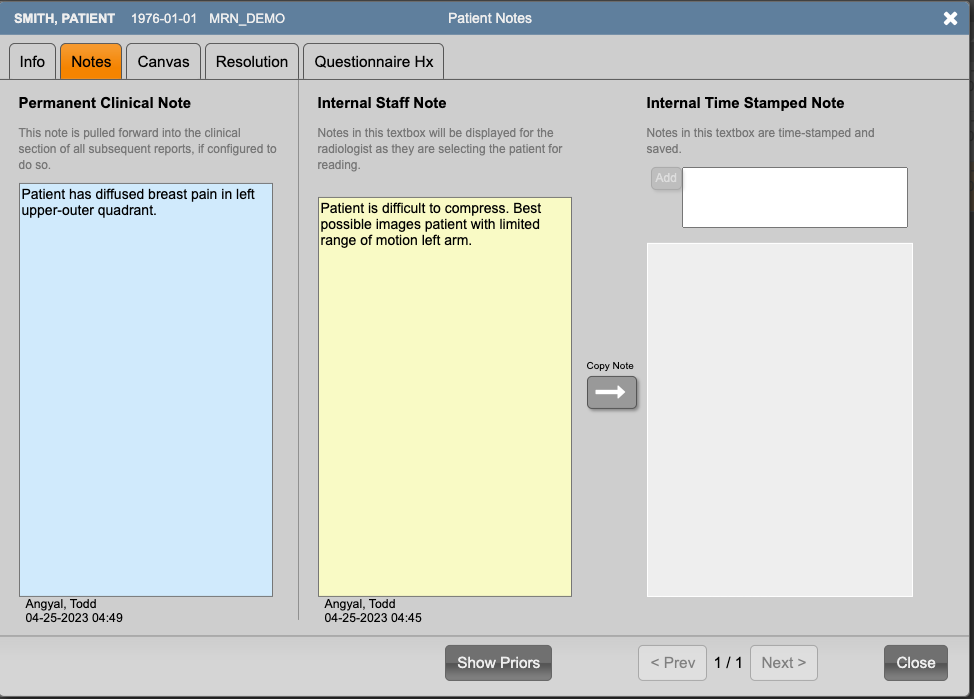
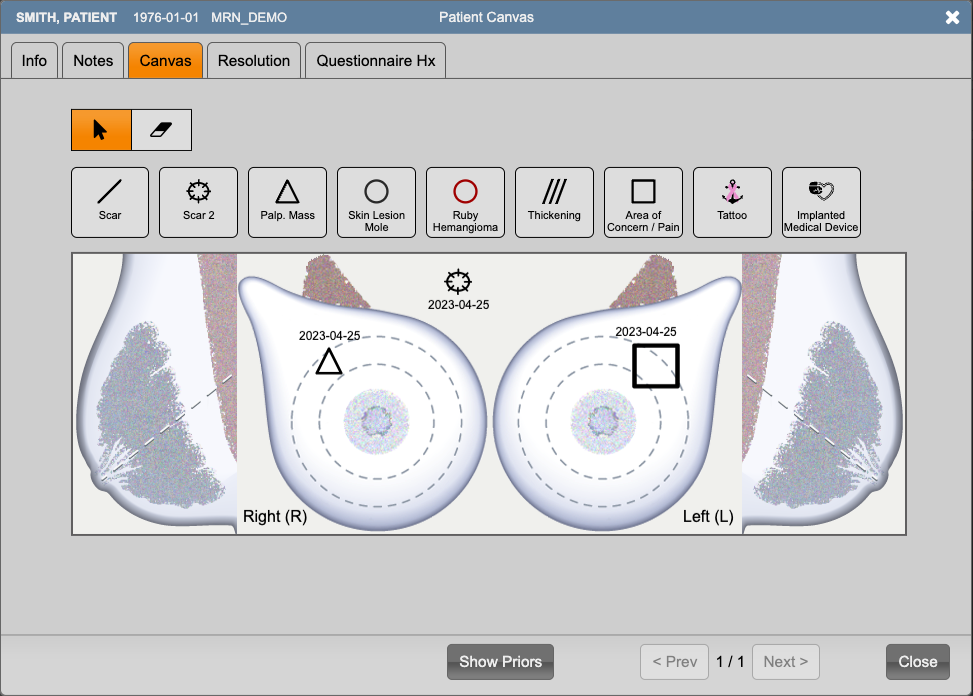
Step 3. Physician Reporting
Ikonopedia is an efficient, safe, structured breast reporting tool. Patient history automatically pre-populates the clinical section of the physician report, and previous density and locations are carried to the next appropriate report. This provides generous safety and efficiency gains ensuring no finding from previous reports go unresolved.
Ikonopedia provides automated patient follow-up recommendations that are generated to the report based on selected findings, density, BI-RADS®, and risk score, enabling individualized care pathways and efficiency. Physicians can also determine appropriate follow-up for each individual finding when necessary which is carried forward to the next appropriate exam for reporting.
The system increases radiologists’ awareness with clinical warnings and provides timely alerts of relevant patient and family history during the reporting process. Radiologists have safety checks on their recommendations, preventing them from signing a report if there’s a conflict or error. Critical alerts prevent signing a dangerous report or a report that conflicts with BI-RADS and soft alerts which still allow the report to be signed.
In all cases Ikonopedia completely replaces the need for any manual QA process. Teaching files and teaching images from Drs. Tabár, Stavros, and Vendrell are used as icons to assist in making the patient diagnosis and to streamline the reporting process. They are patented, visual reporting solutions.
Ikonopedia is safe, efficient, and effective structured reporting.

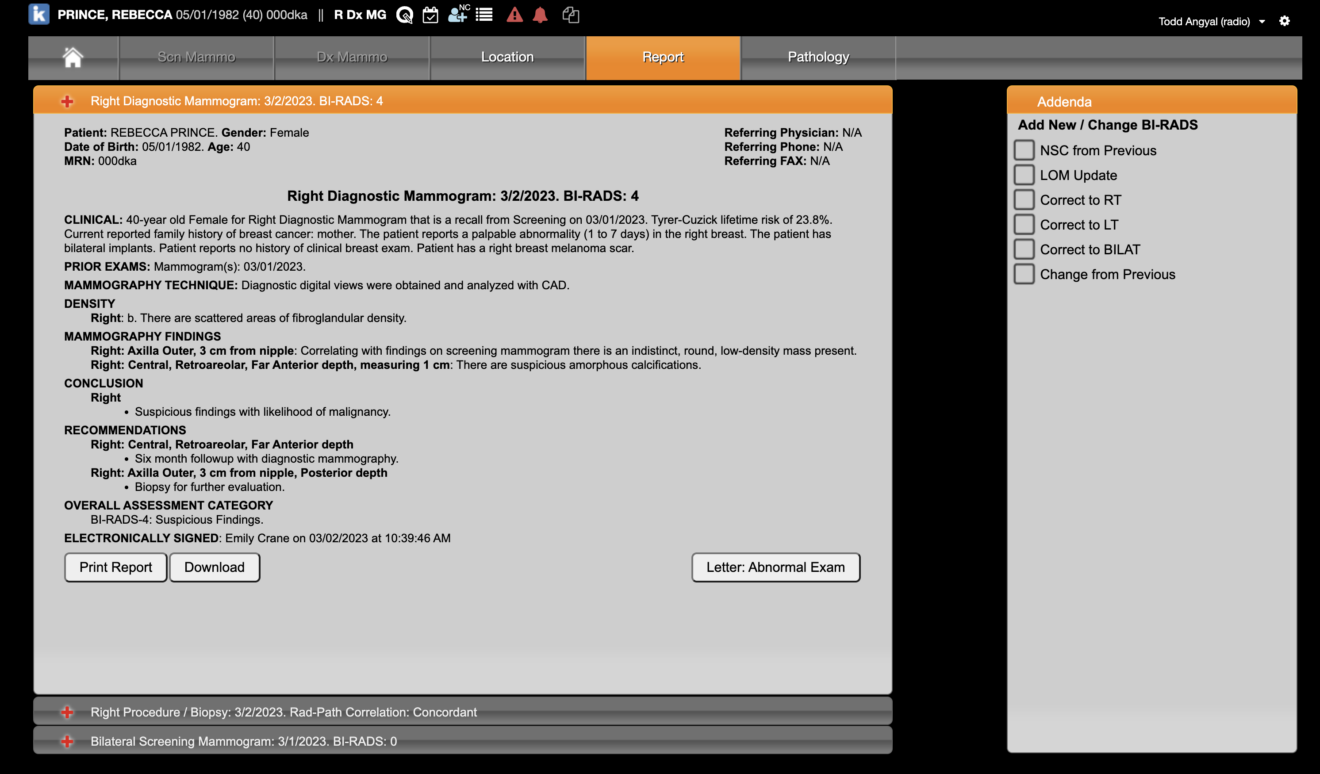
Step 4: Patient Tracking and Follow-up
Ikonopedia uses a lesion-specific, closed-loop technology to ensure each area of concern is followed to complete resolution. Follow-up for the most concerning BI-RADS category is automatically created, and there is no limit to the number of lesion-specific follow-ups per patient – improving patient safety.
Ikonopedia automates the annual MQSA audits (based on the physician report) to provide information on technologist’s counts, radiologist’s audits, breast screening audits, timeliness of care, and hundreds of accessible analytic reports. Ikonopedia is data-rich and prevents any findings from being lost to follow-up.
The Ikonopedia Follow-up Manager assists with contacting the patient to schedule an appointment.
Ikonopedia automates patient tracking and follow-up at a lesion-specific level. This ensures that all patients are placed in the most appropriate care pathway. Patient follow-up protocols are individualized for each customer based on risk, exam type, density, findings, physician recommendations, etc. Proactive patient outreach can be automated based on these protocol steps.
‘Patients’ communication is sent in their preferred language. The letters are dynamically built uniquely for each patient interaction based on the selections made by the physician in the report. Letters can include specific details about risk, findings, density, and appropriate follow-up steps. Letter customizations can also include QR codes that point to educational websites or other resources.
Ikonopedia can also integrate with patient portals to communicate electronically. Communications are created on a timed basis consistent with Ikonopedia protocol steps.
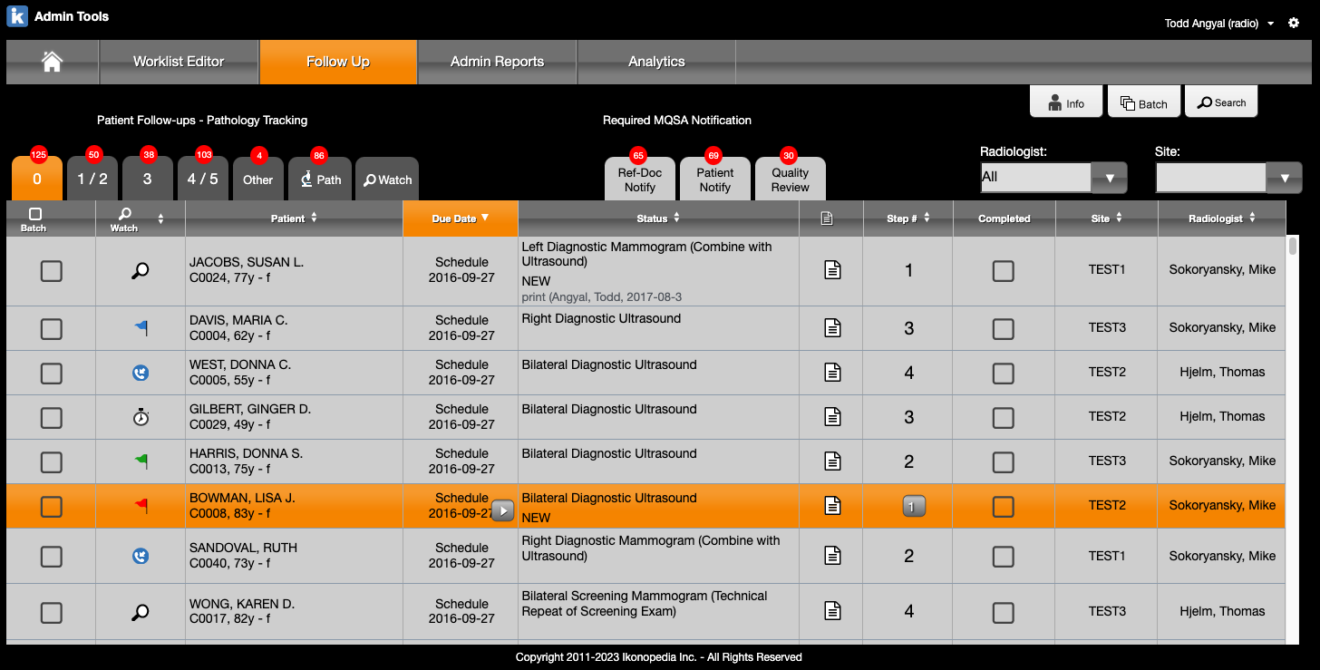
Social Media